In today’s digital age, visual content plays a crucial role in capturing attention, conveying messages, and promoting events or products. Posters, once limited to print media, have transitioned into a powerful tool for both digital and physical advertising. Whether you’re a professional designer, a marketer, or someone looking to create an eye-catching poster for an event, having the right tools at your disposal can make all the difference. In this guide, we’ll explore some of the top poster creation tools available, discuss their features, and help you find the perfect tool to make your own poster.
1. Adobe Spark
Adobe Spark, part of the Adobe Creative Cloud suite, is another powerful tool for poster creation. While Adobe is often associated with complex software like Photoshop, Spark is designed with simplicity in mind, making it accessible to non-designers.
Key Features:
- Pre-designed themes and layouts.
- Easy-to-use customization options.
- Integration with other Adobe tools.
- Access to Adobe Stock images (premium).
Adobe Spark allows you to create stunning posters, social media graphics, and even short videos. While it offers a free version, the premium version provides additional customization options and access to a broader range of assets.
2. Canva
Canva has rapidly become one of the most popular online design platforms, and for good reason. It offers an intuitive drag-and-drop interface that even beginners can navigate with ease. With thousands of templates specifically designed for posters, Canva allows users to create professional-looking designs without needing advanced design skills.
Key Features:
- Extensive library of templates and design elements.
- Customizable fonts, colors, and images.
- Free and premium stock photos.
- Collaboration tools for team projects.
Canva also offers a free plan with basic features, while the premium plan unlocks additional resources, including more templates, brand kits, and premium images. Canva’s versatility makes it an excellent choice for both personal and professional projects.
2. 3. PosterMyWall
PosterMyWall is specifically geared towards poster creation, making it a favorite among event organizers, educators, and small business owners. It offers a vast selection of templates and an easy-to-use interface that doesn’t require any prior design experience.
Key Features:
- Thousands of customizable templates.
- Ability to create animated posters.
- Integration with social media for direct sharing.
- High-quality print options.
One of the standout features of PosterMyWall is its focus on marketing materials. Users can design flyers, posters, and banners, and even schedule social media posts directly from the platform. Both free and paid plans are available, with the latter offering higher resolution downloads and advanced design tools.
4. DesignCap
DesignCap is a web-based design tool that offers a wide range of templates for posters, infographics, and presentations. Its user-friendly interface is perfect for creating professional posters quickly and easily.
Key Features:
- A broad selection of poster templates.
- Drag-and-drop editing.
- Variety of customization options, including fonts and colors.
- Ability to export designs in high resolution.
DesignCap is ideal for users who need to create posters on the fly. While it offers a free version, upgrading to the premium plan unlocks additional templates, more storage space, and access to advanced design elements.
5. Crello
Crello is another versatile design tool similar to Canva. It’s known for its wide variety of animated designs, which can add an extra layer of dynamism to your posters. Crello’s library includes thousands of templates suitable for all kinds of promotional materials.
Key Features:
- Animated design templates.
- Access to over 30,000 static and animated design elements.
- User-friendly drag-and-drop interface.
- Collaboration features for team projects.
Crello’s free version is robust, but the premium version offers access to a more extensive library of design assets and additional features such as team collaboration tools.
6. Visme
Visme is a powerful design tool that goes beyond just poster creation. It allows users to create presentations, infographics, reports, and more. Visme’s platform is highly customizable, making it suitable for users who need more control over their designs.
Key Features:
- Comprehensive design capabilities.
- Extensive library of templates and design assets.
- Advanced customization options.
- Analytics tools for tracking design performance.
Visme is ideal for marketers and businesses that require high-quality visuals across different mediums. The platform offers a free version with basic features, while the premium plans provide more extensive options, including analytics and branding tools.
Conclusion
Creating a visually compelling poster is now easier than ever, thanks to the wide array of poster creation tools available. Whether you’re looking for simplicity or advanced customization, there’s a tool out there that can help you make your own poster with ease. Canva, Adobe Spark, PosterMyWall, DesignCap, Crello, and Visme each offer unique features that cater to different design needs and skill levels. By choosing the right tool, you can ensure that your posters not only look professional but also effectively communicate your message to your target audience.
Stay Connected with DenverInsiders for the Latest Blogs
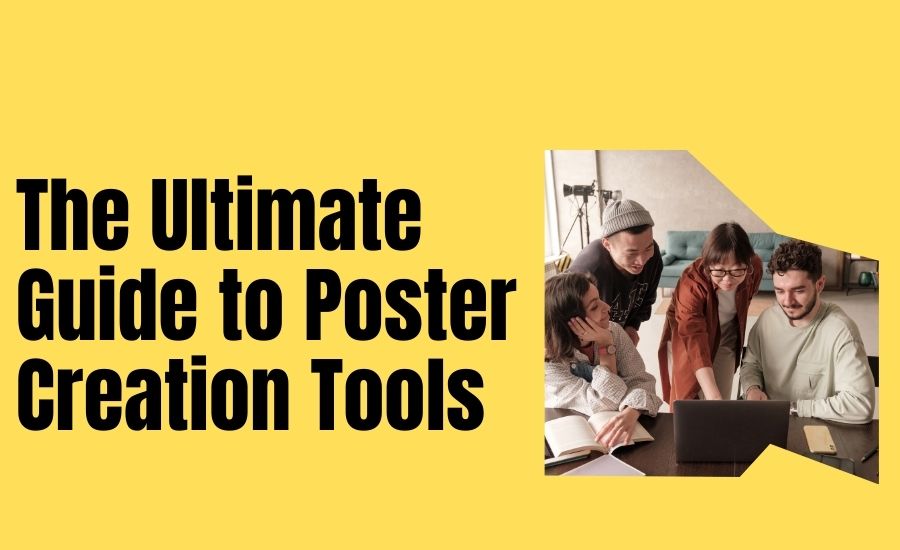
Leave a Reply